Training
We ensure that our customers get the most out of Powerfleet products with complimentary coaching from our training professionals.
Request Training
Training is essential to get the highest ROI from your Powerfleet platform.
We offer a range of training options from complimentary online webinar training through to full-day on-site training packages, all designed to help you get the most out of your solution.
You can schedule online custom training sessions with one of our Training Consultants by filling out the training request form.
Alternatively, you can contact one of our training professionals 1300 653 395 or email us at [email protected] with your request.
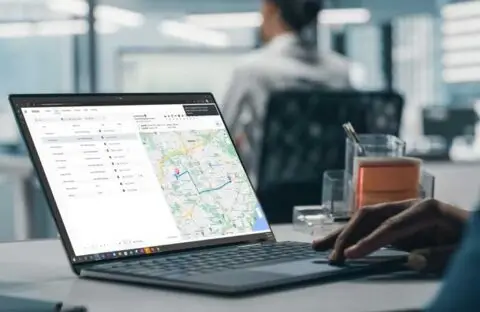
Explore Our Trainings
Filter by:
No Training Found Please Try Different search Filter.


